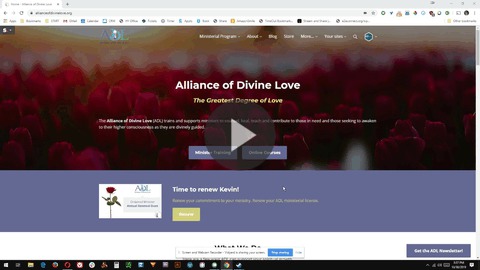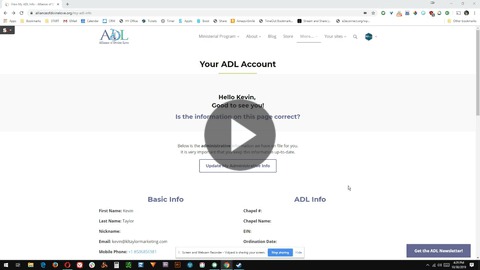ADL Support
Step-by-step tutorials, resources, answers to frequently asked questions to help you navigate.
Frequently Asked Questions
Contents (Quick Links)
General Questions (questions about ADL in general)
- What religion is ADL based on?
- Can I take courses without being or becoming a minister?
- Are ministerial training fees refundable?
- Is it possible to get financial assistance?
Technical Questions (questions about using the website)
- How do I renew my ministerial license if I don't want to do it online?
- How do I get a copy of my invoices and receipts?
- How do I log into my ADL account?
- I forgot (or don't know) my password, what do I do?
- How do I change my password?
- How do I update my email address and ADL account information?
- How do I access the ADL Minister Community?
- How can I connect with other ADL ministers?
- I am also a Mentor, how do I access the ADL Mentor Community?
- How do I change my notification (email) settings?
- How do I save an ADL shortcut (icon) on my phone's home screen?
- If I need additional assistance, how do I contact ADL Support?
(scroll to see all FAQs)
ADL is considered a interfaith organization. This means, we are not based in any established religion or spiritual tradition.
However, you will easily find a basis for the lessons in our programs in practically any spiritual tradition. The lessons can also be applied within any religious or spiritual tradition to deepen the experience.
This means, no matter what spiritual background you come from, the lessons shared in ADL will only deepen your spiritual experience.
Yes! We have found there are many people who want to deepen their spiritual connection and experience but don't have the desire to become a minister.
Ministers, just like every other spiritual seeker, are on a personal journey to expand and deepen their own spiritual awareness. So, for our ministers, our courses provide both personal growth and continuing education.
We take this on a case-by-case basis.
The fees for ministerial training are mainly used to cover people's time (for reviewing your application and mentoring you through the program). Since people's time cannot be returned to them, we typically do not offer refunds after the time has been spent.
However, we try to be as flexible and supportive as possible, so please feel free to contact us regarding your situation.
ADL Ministers who need assistance paying their annual renewal dues may submit a Angel Fund Request form.
NOTE: Submission of this request does not guarantee approval.
Our website makes it easy and safe to renew your license. It also gives you more control over your profile and information.
However, we know some people are not comfortable using online systems. So, you can also download our renewal form, complete the form and submit it with a check payment to our mailing address.
You always have access to your invoices and receipts for any payments made through our new Simplero system by going to: https://www.allianceofdivinelove.org/invoices
Of course, you must be logged into your account to view these.
On the website's main menu, click Log In.
Note: The ADL website is built on the Simplero platform. So, if you notice "Simplero.com" in the URL on the login screen, don't worry, you are in the right spot.
On the Log In screen, below the "Log in" button, click the link "Did you forget your Simplero ID or password?"
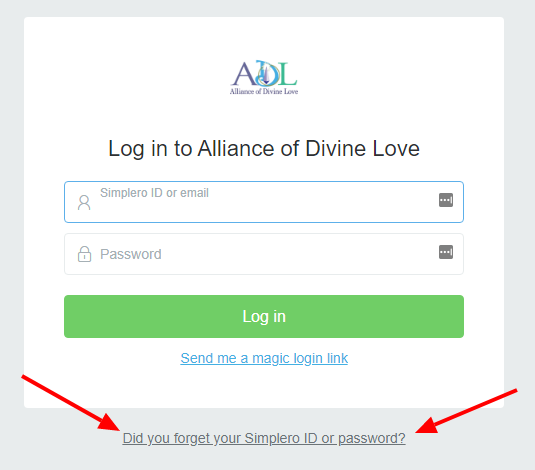
Note: The ADL website is built on the Simplero platform. So, if you notice "Simplero.com" in the URL on the login screen, don't worry, you are in the right spot.
Note: If you don't know your current password, use the "I forgot my password..." instructions on this page.
Once you are logged into your account...
- click on your account icon in the top right
- from the drop down menu, click "Your account"
- on the left side menu, click "Your Profile"
- the click on the "Security" tab on the top of your profile info
- enter your current password and new password
- click the button to change your password
Note: The ADL website is built on the Simplero platform. So, if you notice "Simplero.com" in the URL on the login screen, don't worry, you are in the right spot.
There are a couple of places to update your ADL account info:
- Directory Profile information
This is what shows on your profile in the Directory. This is also where you can view your purchase history and access receipts.
NOTE: ADL staff cannot update your profile information, only you have access to that.
Update your Profile info here > - ADL Administrative information
This is information ADL uses for administrative purposes (ie. Chapel info, mailing address, etc.).
Update your Administrative info here >
Updating your email address
Your Profile information is what you use to log in to the ADL website. So, even if we change your email address on your ADL Administrative records, you will still need to use whatever email and user ID that is on your profile for logging in (which only you have access to change).
When updating your email address on your ADL Administrative records, be sure to follow the instructions at the top of the form (leave the email that shows in the "Email" field and add your new email address in the "New Email" field). We will have to manually update your email in the system for you after you submit the form. All other information automatically updates upon submitting the form.
Watch this video to see how to update your email address
ADL Ministers, and ministers-in-training, have access to a private community where they can connect with each other, share information and access resources related to being an ADL Minister.
If you are an ADL Minister, on the main menu, under "Your Sites" you should see "ADL Ministers".
If you are a Minister and do not see that option, let us know so we can get you access.
There are several ways to connect with your fellow ADL ministers. First, you'll need to login to the ADL Minister Community (see How do I access the ADL Minister Community?)
Once in the ADL Minister Community:
- Use the Directory to find personal contact info for other ADL ministers
- Post and comment to the ADL Minister Forum
- Submit comments on ADL Minister Blog articles
All of these options can be found under "Community" on the main menu within the ADL Minister Community.
ADL Mentors have their own community where resources specific to mentors are available.
If you are a Mentor, on the main menu, under "Your Sites" you should see "ADL Mentors".
If you are a Mentor and do not see that option, let us know so we can get you access.
There are different kinds of email notifications you may be receiving. You can change which email notifications you receive by following the steps below.
- Site-wide Notifications - these settings are applied site-wide, including communities (Ministers, Mentors, etc.)
- Specific Notifications
- Blog Notifications - when a new blog post is added to that particular blog (there is the main ADL Blog and each community may have its own blog)
- Forum Notifications - when a forum post is added to that particular forum (each community may have its own forum)
Site-wide Notifications
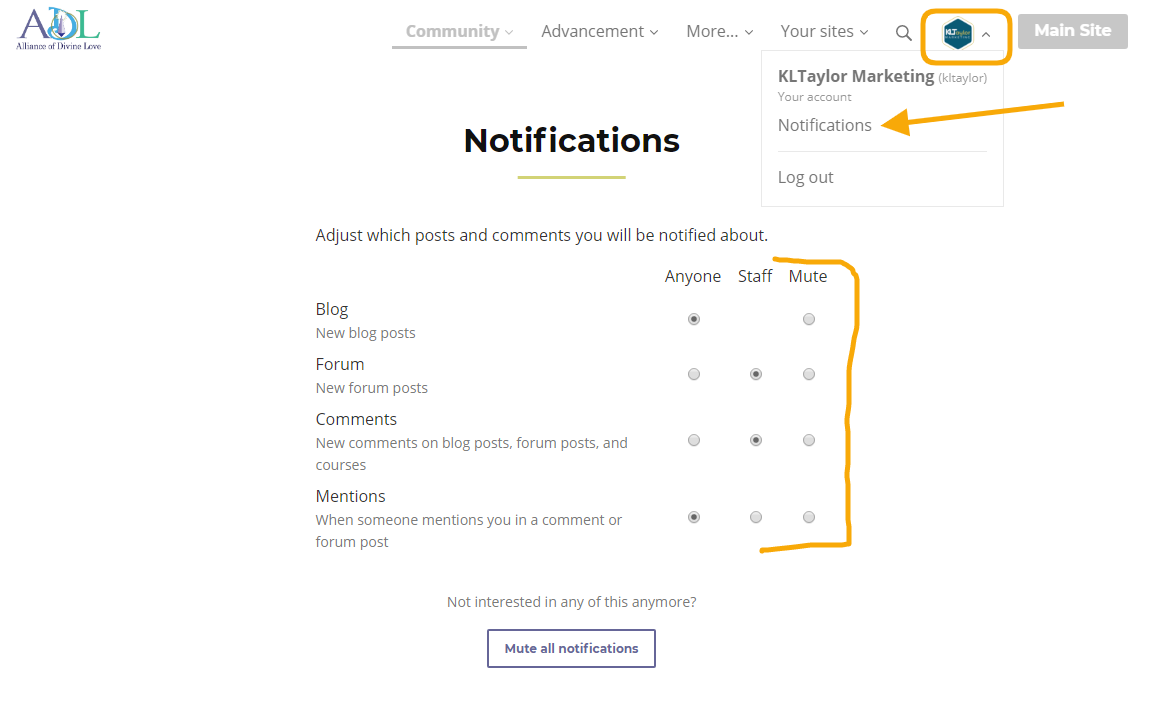
Once logged in...
- Click on your profile icon on the top-right (on the menu bar)
- Select "Notifications"
- Choose the settings to your liking
Blog Notifications

- Go to the blog you wish to change the notification settings for (ADL Main Site, Minister Blog, Mentor Blog, etc.)
- Click on the "Following" drop-down menu on the right side of the blog
- Select the setting that you prefer:
- Follow - receive notifications when a new blog article is posted
- Unfollow - do not receive notifications for blog posts
Forum Notifications
Practically the same as the blogs...
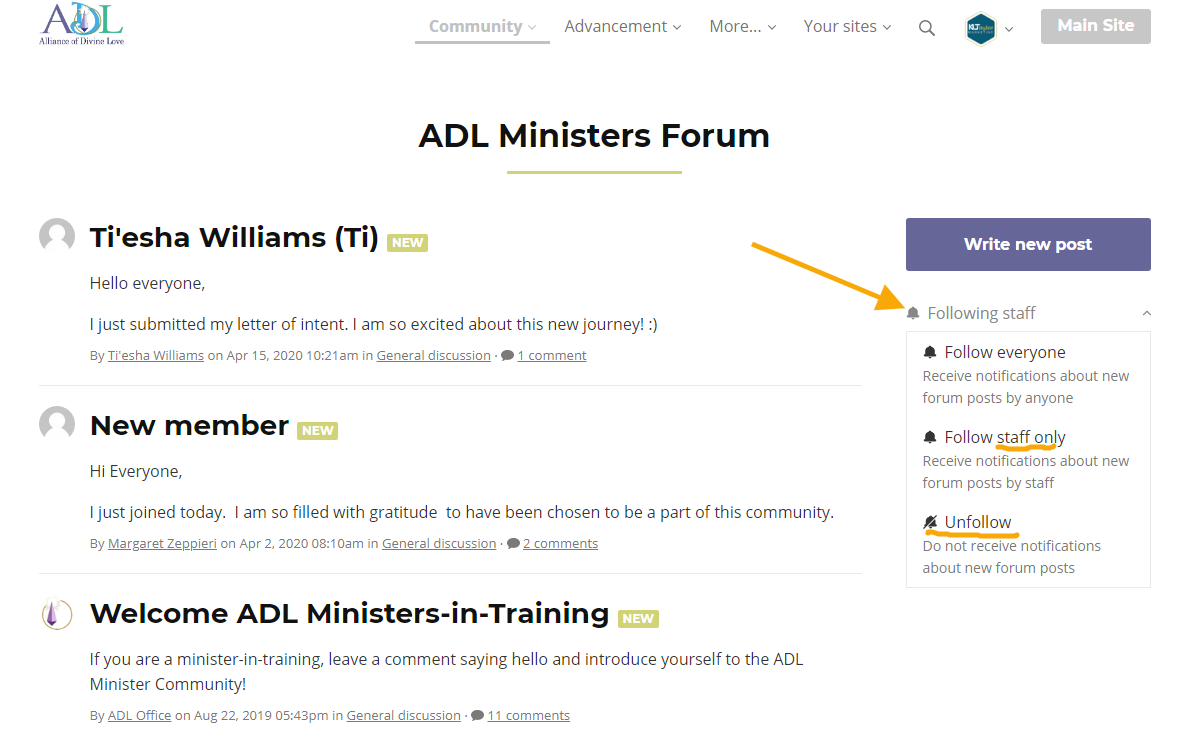
- Go to the forum you wish to change the notification settings for (Minister Forum, Mentor Forum, etc.)
- Click on the "Following" drop-down menu on the right side of the forum
- Select the setting that you prefer:
- Follow everyone - receive notifications when anyone adds a new forum post
- Follow staff only - receive notifications when an ADL staff member adds a new forum post
- Unfollow - do not receive notifications for any forum posts
Two easy steps:
- Open the Browser on your phone and go to our website: allianceofdivinelove.org
- Click the Menu Icon and then click "Add to Home Screen"
NOTE: You can edit the name of the 'app' if you want to.
Now, go to your Home Screen and you'll see your new 'app' for the ADL Site.
You can contact our support team by submitting the contact form at the bottom of this page (or on our Contact Us page). Be sure to enter the best email for us to reply.
Someone from our support team will respond as soon as possible.