Creating a Slide Presentation
Slide Content
Using slides is one of the most popular ways to present information in a course. This is an especially effective tool when used properly.
Content of the slides should be used to highlight the key ideas or talking points, not to present all of the details. Studies suggest that it is best to use lists or bullet points (max 6) when possible and keep each bullet to 6 words or less. They call this the 6×6 rule. On each slide try to have no more than 6 lines, with no more than 6 words per line.
This is because if the students are having to read everything they aren't able to listen. Less is definitely more when it comes to the number of words on screen, so challenge yourself to cutout any unnecessary words.
Reading and listening require use of the same portion of the brain that processes language. So, when we are reading we can't comprehend language we hear. Likewise, if we are truly listening we can't comprehend words we read.
NOTE: If you want students to read everything, it is best to not use slides and either create a PDF or just have text on screen in each lesson.
When you combine a voice recording with the slides, it allows students to receive the information auditorily and have the words on the slide be visual queues, triggers or anchors for retaining what is said (therefore utilizing auditory learning and visual learning styles).
You can record a voice-over on each individual slide discussing the details and nuances of the info, and once you have all of the voice-overs recorded on each slide you can export the whole slideshow as a video... and voilà, you have your video course!
How to record your voice over PowerPoint slides How to export your PowerPoint as a Video
NOTE: You may find this YouTube helpful as well
Slide Design
The design of your slides can be important as well.
The main thing with slide design is it shouldn't be distracting, and when possible subtly reinforce the teaching. This is done mostly by using colors and shapes.
The other thing to remember with slide design is branding. This is a great opportunity to gently build familiarity with your brand. You can do this by putting your logo on each slide, but somewhere out of the way and not distracting.
Slide Presentation Template
We have created a slide presentation template to make this easier for you.
This template was created using Google Slides, so you can either "Make a copy" on your own Google Drive or download it in Microsoft PowerPoint format.
The screenshot below shows how to download the template in PowerPoint format...
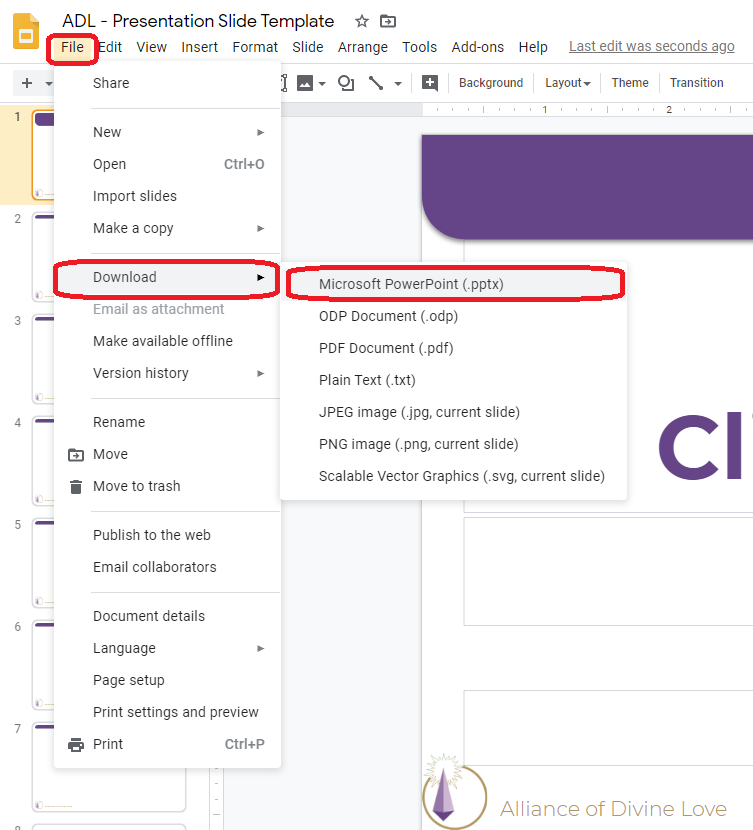


0 comments
Leave a comment
Please log in or register to post a comment